Creating your own custom quotes and phrases takes no time at all with our custom lettering tool. There are only four things that you need to know about; typing your text, finding a font you like , choosing a color, and selecting a size.
Typing your text:
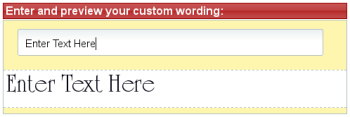
At the top of the page, you will find an input field where you can type the text
you want. It looks like this:
As you enter your text in the input box on top, the preview graphic will automatically
update to show you what your current text will look like with your selected
font and color.
The graphic will try to resize itself so you can see as much as possible on your
screen. The size you see in the preview is not the final size of the vinyl transfer.
If you would like to see a bigger preview of the text you have entered,
click the link that says, "larger preview".
Finding a font you like:

On the left hand side of the page, there is a tool for exploring the various
fonts we have to offer. We have tried to categorize the fonts in a way that makes
them easy to find.
Each heading in the list of fonts expands and contracts to show you the various
fonts we have in that category.
Click on any font and the preview image will be automatically updated to show
you an example of what that font looks like with the text you have entered and
with the color you have chosen.
Choosing a color:

You can choose a color that you would like your custom lettering to appear in by clicking
on any color we have available.
Again, the preview image will automatically update itself to show you your new
selection.
These colors may actually be different than they appear on your screen. For free
swatches of any colors you may have questions about, send a self addressed stamped
envelope to the address found on the contact page.
Selecting a size and finishing up
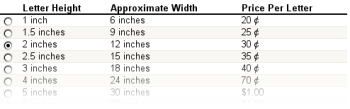
As you make changes to your text, font, and color, the table found at the bottom of
the page will update itself with the new dimensions of your vinyl transfer. You can choose
the height of the wording you want. The height is from the highest point to the lowest point in all
the letters in your quote.
The pricing is based on the number of letters in your quote, and the height you choose. The
width is only an approximation and may vary. At the bottom of the table, you will
see the total price. You have the option to increase the quantity as well.
When you are satisfied with what you have created, simply click the "Add to shopping cart"
button!

